Response.Charset 属性来检测和设置响应的字符编码。,,``asp,Response.Charset = "UTF-8",``,,这将设置响应的字符编码为 UTF-8。在Web开发中,处理不同的字符编码是一项重要的任务,ASP(Active Server Pages)作为一种服务器端脚本语言,经常被用于动态网页的创建和管理,为了确保应用程序能够正确处理和显示来自不同来源的数据,开发者需要对输入和输出的编码进行检测和调整,本文将探讨如何在ASP中检测编码,并提供一些实用的技巧和代码示例。
为什么需要检测编码?
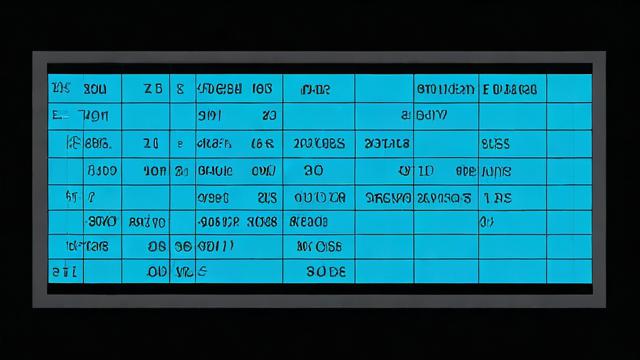
在不同的系统和浏览器之间传递数据时,字符编码可能会不一致,一个页面可能使用UTF-8编码,而另一个页面可能使用ISO-8859-1编码,如果两个页面之间的编码不匹配,可能会导致数据乱码或错误显示,在ASP中检测和处理编码是至关重要的。
如何检测编码?
在ASP中,可以通过多种方式来检测字符串的编码,以下是几种常见的方法:
1. 使用ServerXMLHTTP 对象
ServerXMLHTTP 对象可以用来发送HTTP请求并获取响应头信息,包括内容类型和字符集,通过分析这些信息,可以推断出响应内容的编码。
<%
Dim http, responseText, contentType, charset
Set http = Server.CreateObject("MSXML2.ServerXMLHTTP")
http.Open "GET", "http://example.com", False
http.Send()
contentType = http.getResponseHeader("Content-Type")
charset = LCase(Split(contentType, "charset=")(1))
If charset <> "/" Then charset = "/" & charset
' 根据charset解码responseText
Set responseText = Nothing
Select Case charset
Case "utf-8"
Set responseText = CreateTextDecoder("utf-8").decode(http.responseBody)
Case "iso-8859-1"
Set responseText = CreateTextDecoder("windows-1252").decode(http.responseBody)
' 添加其他编码类型的处理...
End Select
Response.Write(responseText)
Set responseText = Nothing
Set http = Nothing
%>2. 使用VBScript函数
可以使用VBScript编写自定义函数来检测字符串的编码,这种方法通常基于统计字节模式或特定字符的出现频率来判断编码类型。
<%
Function DetectEncoding(str)
Dim i, byteArray(), encoding
byteArray = strToByteArray(str)
If IsUtf8(byteArray) Then
encoding = "utf-8"
ElseIf IsIso8859_1(byteArray) Then
encoding = "iso-8859-1"
Else
encoding = "unknown"
End If
DetectEncoding = encoding
End Function
Function IsUtf8(byteArray())
Dim i, b1, b2, b3
IsUtf8 = True
For i = 0 To UBound(byteArray) 2
b1 = byteArray(i)
b2 = byteArray(i + 1)
b3 = byteArray(i + 2)
If (b1 And &H80) = &H00 Then ' 0xxxxxxx
IsUtf8 = False
Exit Function
ElseIf (b1 And &HC0) = &H80 Then ' 110xxxxx
If (b2 And &HC0) <> Or (b3 And &HC0) <> Then IsUtf8 = False
ElseIf (b1 And &HE0) = &HE0 Then ' 1110xxxx
If (b2 And &HC0) <> Or (b3 And &HC0) <> Or (byteArray(i + 3) And &HC0) <> Then IsUtf8 = False
End If
Next
End Function
Function IsIso8859_1(byteArray())
Dim i, asciiOnly
IsIso8859_1 = True
For i = 0 To UBound(byteArray)
If byteArray(i) > 127 Then
IsIso8859_1 = False
Exit Function
End If
Next
End Function
Function strToByteArray(str)
Dim i, byteArray(), byteValue
ReDim byteArray(LenB(str))
For i = 1 To LenB(str)
byteValue = AscB(MidB(str, i, 1))
byteArray(i 1) = byteValue
Next
strToByteArray = byteArray
End Function
%>常见问题解答(FAQs)
Q1: 如何在ASP中设置响应的字符编码?

A1: 在ASP中,可以通过设置Response.Charset 属性来指定响应的字符编码,要设置响应为UTF-8编码,可以使用以下代码:
<% Response.Charset = "utf-8" %>
这将告诉浏览器以UTF-8编码解析响应内容。
Q2: 如果我不知道数据的原始编码,应该怎么办?
A2: 如果无法确定数据的原始编码,可以尝试使用通用的字符编码转换库,如iconv,或者编写自定义的逻辑来猜测编码,也可以要求数据提供者明确指定编码类型,以避免混淆。
到此,以上就是小编对于“asp 检测编码”的问题就介绍到这了,希望介绍的几点解答对大家有用,有任何问题和不懂的,欢迎各位朋友在评论区讨论,给我留言。